Updating Account Details
Updating Venue Details
1. Navigate to the "Me" icon in the top right hand corner of the screen
2. Select sub-heading "Venue Details"
3. Populate the following fields:
Changing Password
1. Navigate to the "Me" icon in the top right hand corner of the screen
2. Select sub-heading "My Details"
3. Change Password
Opting In/Out of Emails
1. Navigate to the "Me" icon in the top right hand corner of the screen
2. Select sub-heading "My Details" 3. Select the "Update Details" button
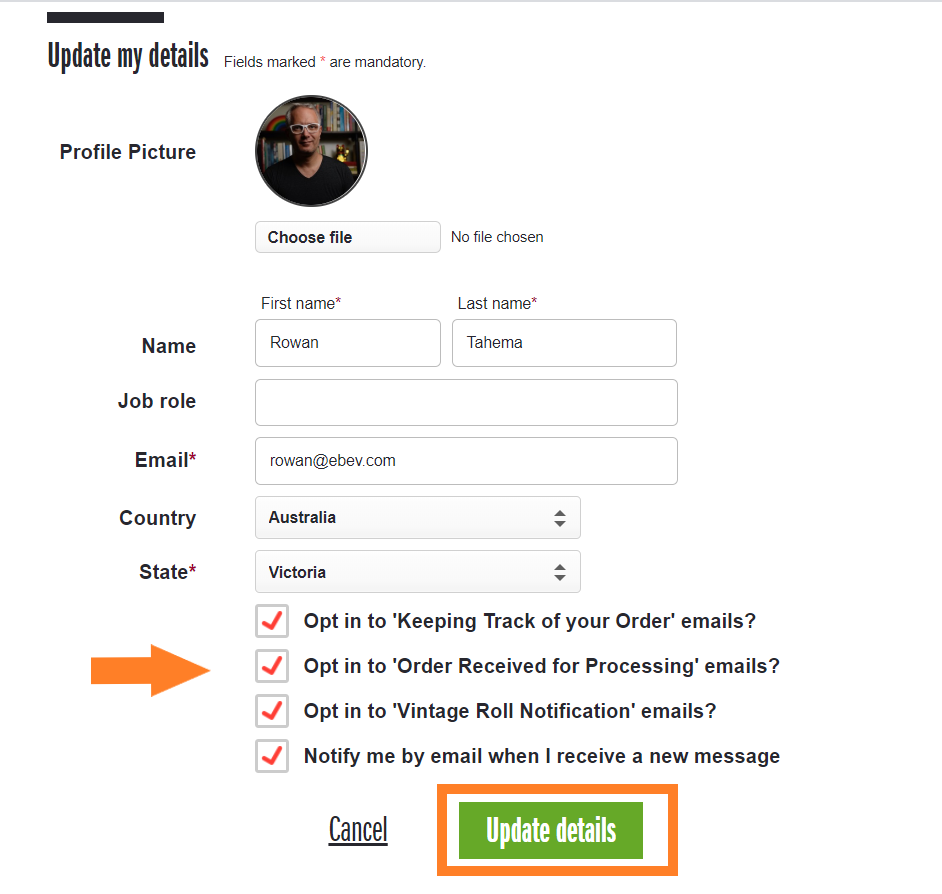
Related Articles
Company Details
Set or Update Company Details Navigate to the "Me" icon in the top right hand corner of the screen Select sub-heading "Company Details Core Details You will see a side panel with the top option - "Core Details". Here you can input your basic company ...Company Details
Set or Update Company Details Navigate to the "Me" icon in the top right hand corner of the screen Select sub-heading "Company Details Core Details You will see a side panel with the top option - "Core Details". Here you can input your basic company ...Applying for an eBev Trade Account - New & Existing eBev Users
Apply for an eBev Trade Account eBev Trade replaces the need to open trading accounts with every new supplier. eBev Trade provides a single credit application to access multiple suppliers. Venues can also purchase from multiple suppliers in a single ...My Portfolio - Portfolio Details
Portfolio Details The portfolio management is broken up into two different drop down options. Portfolio details and Bulk actions. This article looks at portfolio details. You would use this method if you wanted to change Producer or Product details ...eBev Trade - Integrated Supplier
eBev Trade - Integrated Supplier Integrated Supplier Overview New Supplier Profile and Portfolio Existing Supplier? Managing your Portfolio in ebev.com Producer / Brand View Products Add Product Remove Product Onboarding your existing customers Venue ...